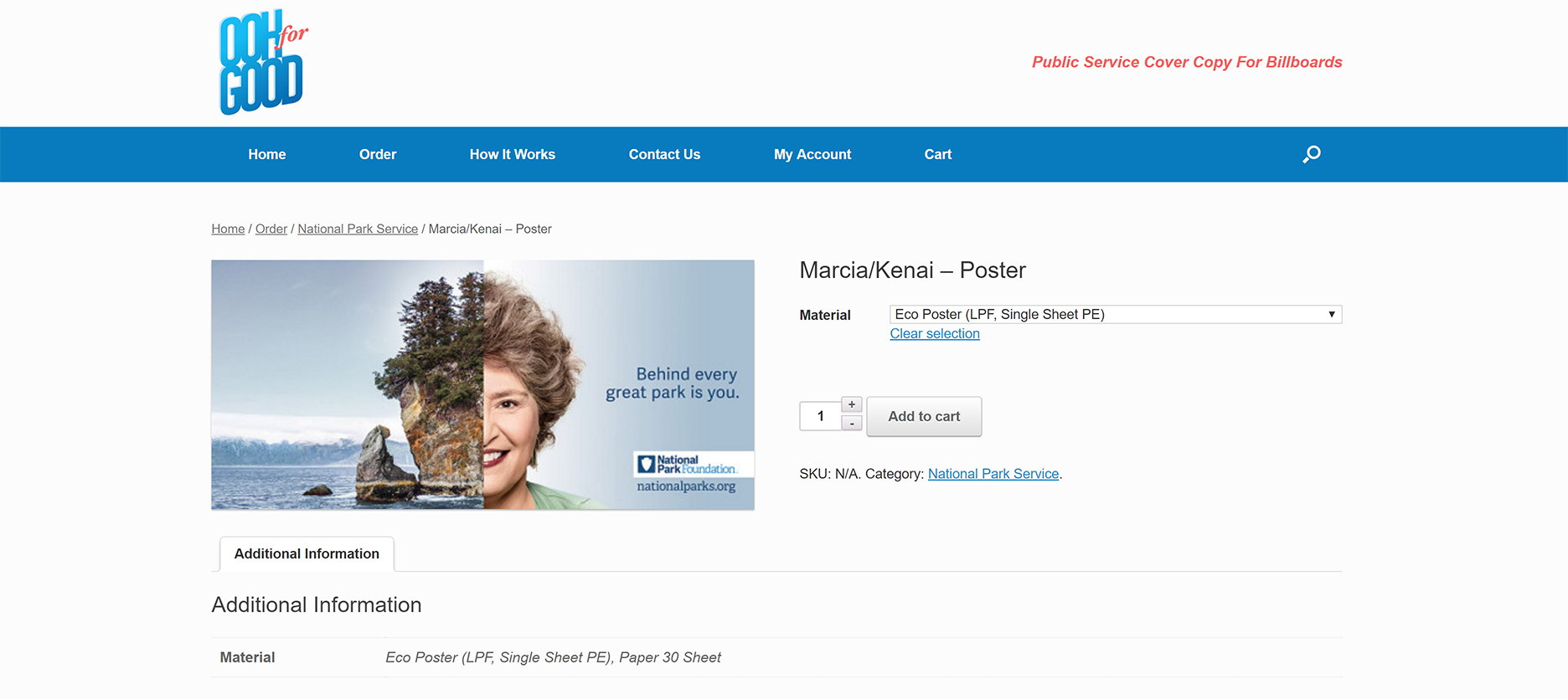Step 1:
Click the "Order" tab in the main menu to view all of the available campaigns. You may also click on any of the featured campaigns in the slider or lower on the homepage to jump directly into that specific campaign.
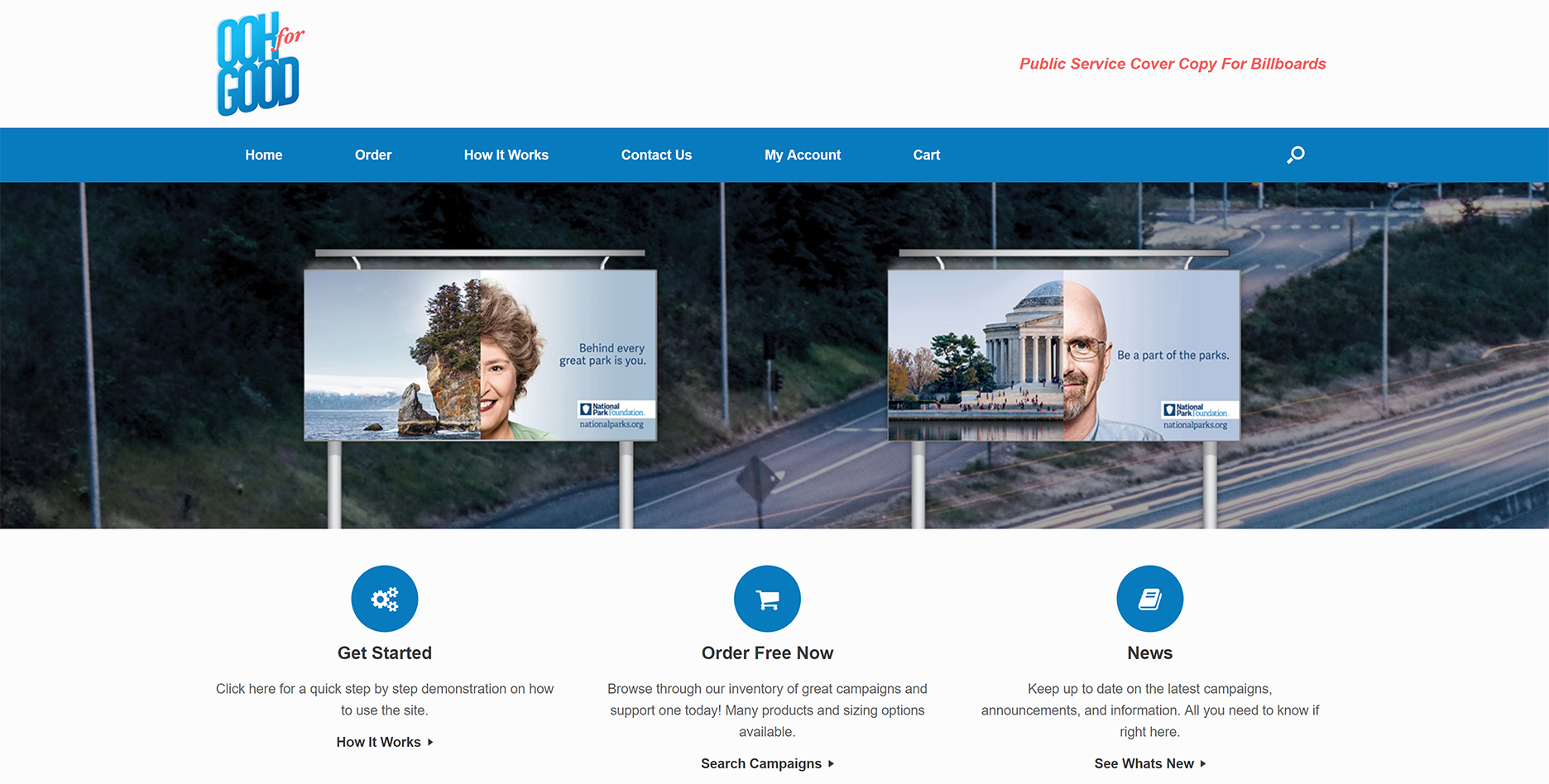
Step 2:
Click on a campaign to view it's available inventory.
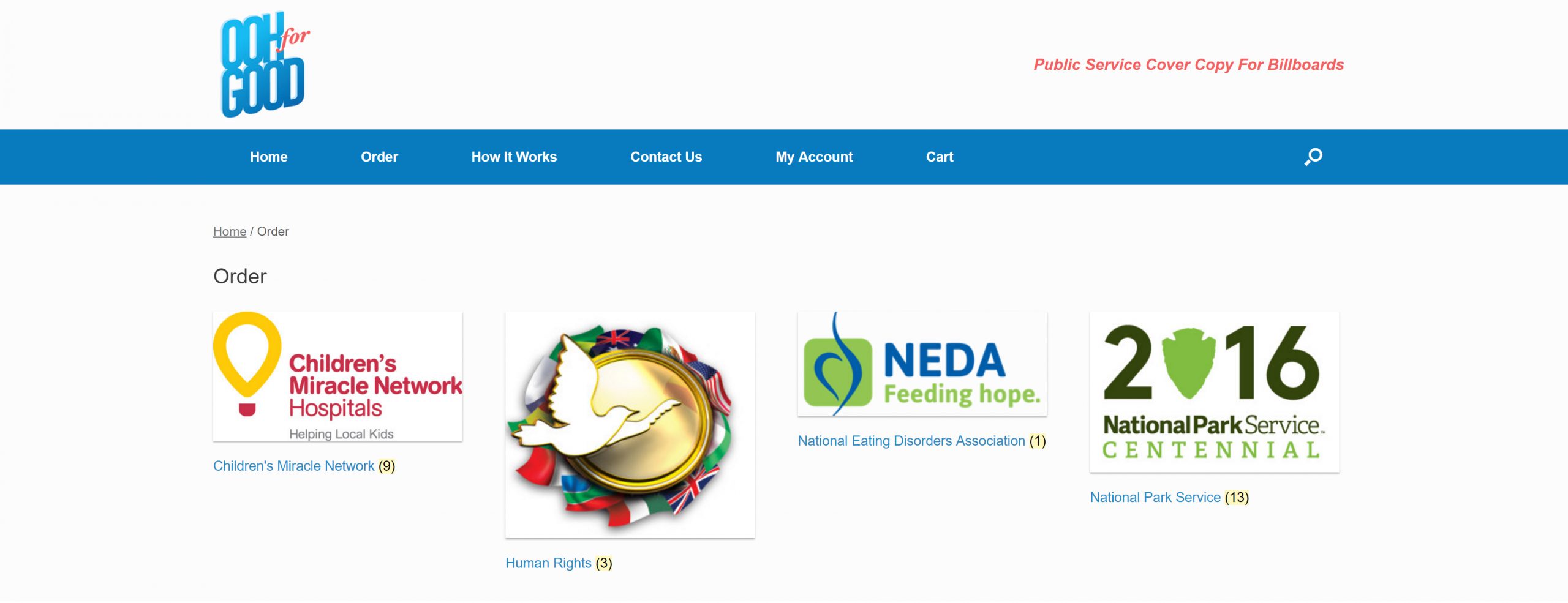
Step 3:
Choose the product that you would like to order.
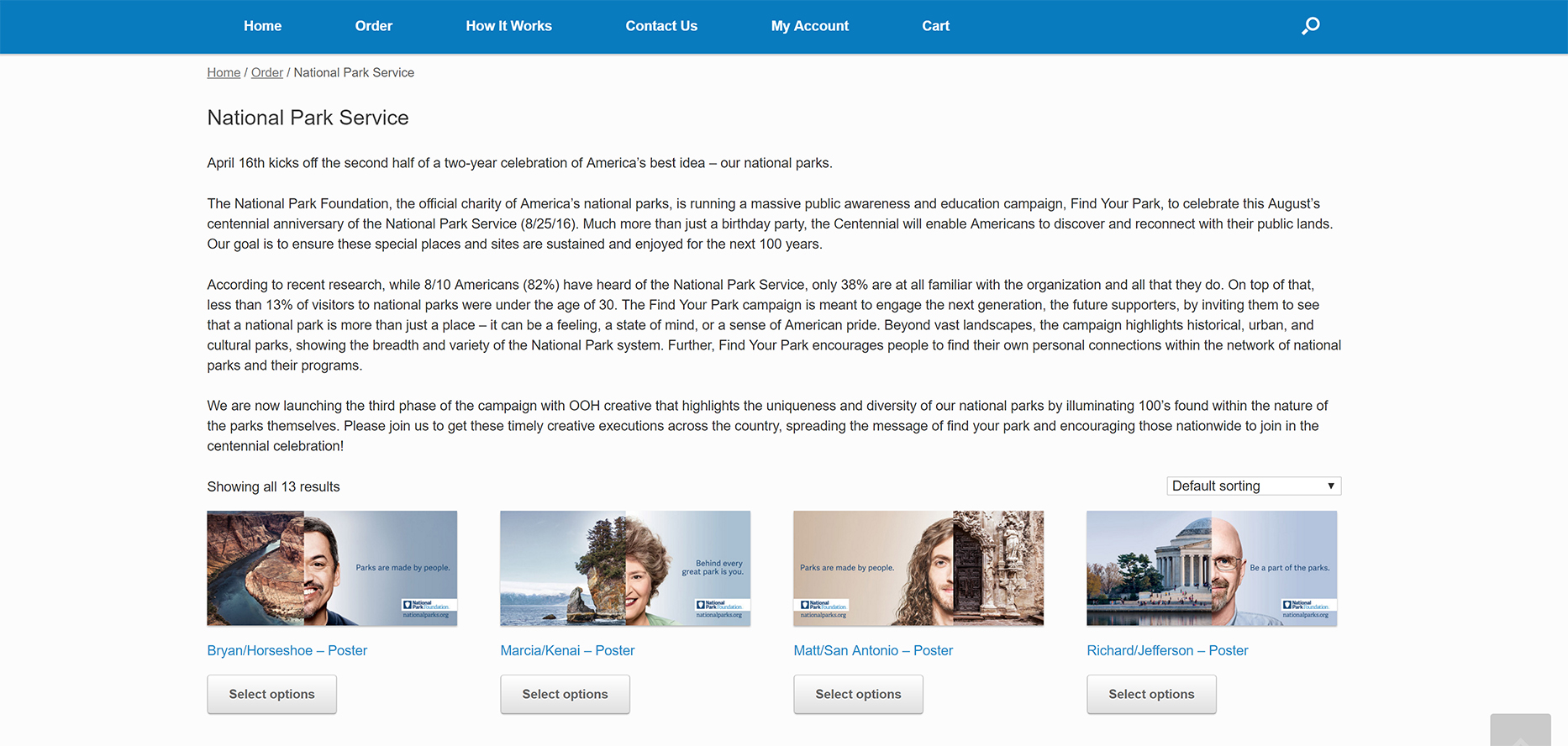
Step 4:
Use the drop downs to select specific details like the size and material of your product. The drop downs may vary depending on what type of product you're selecting.
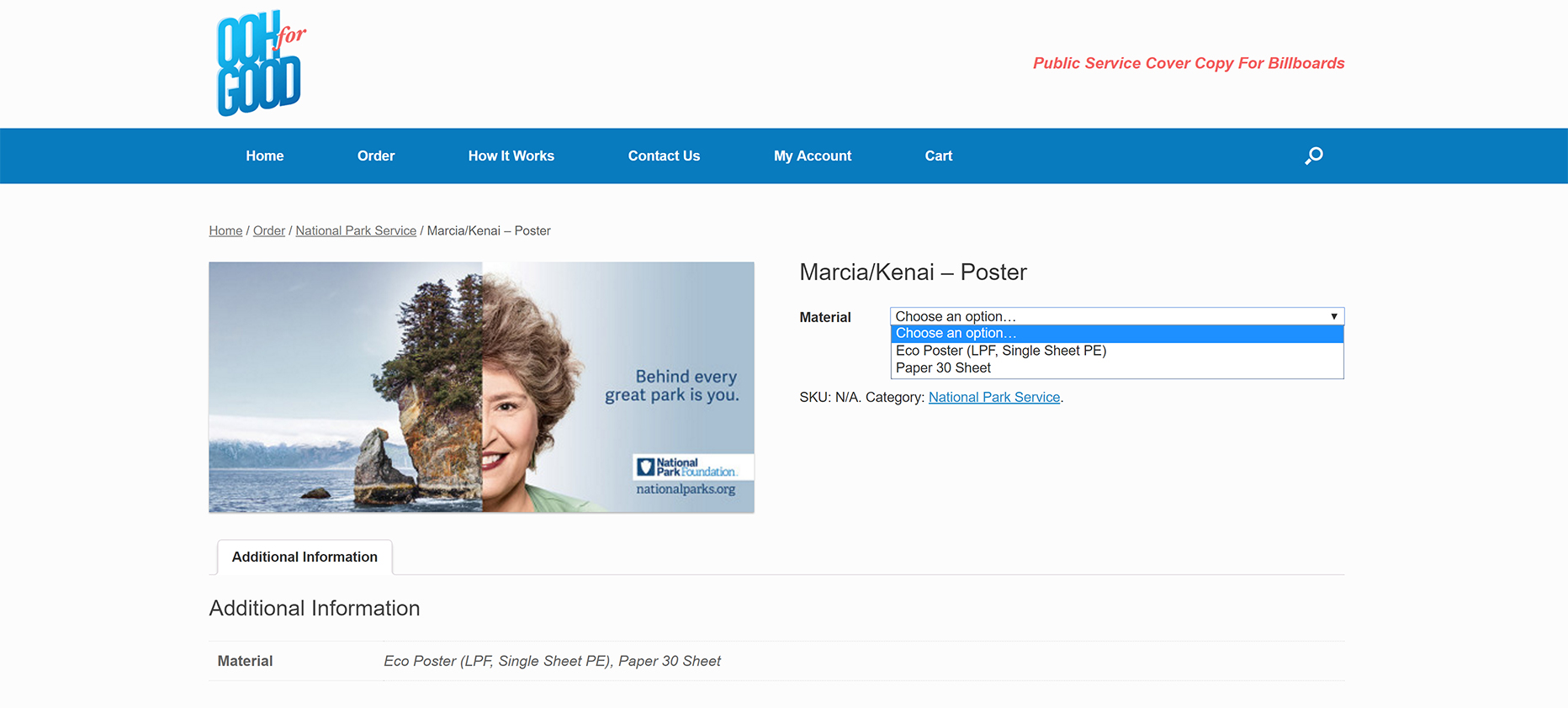
Step 5:
Once you've selected your product details you'll be able to select the quantity you would like to order. Then click the "Add to cart" button!